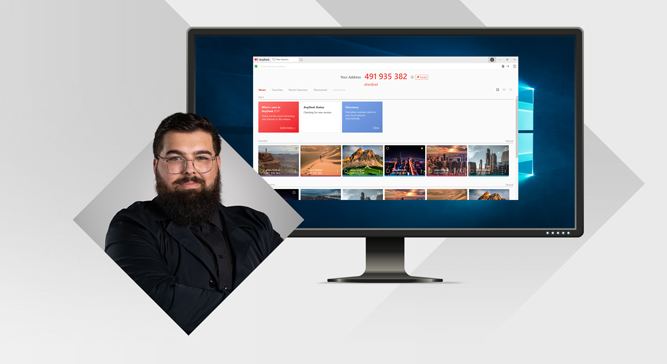Remote Desktop User Accounts
User Accounts to Personalize your Remote Desktop Experience
Available for:Download Now
More flexibility and convenience
Register and log in to your AnyDesk Account across multiple devices . For businesses, individualised User Accounts allow for better organisation, easier management and an excellent overview.
Registration
Simply sign up to your AnyDesk User Account in-client or on my.AnyDesk with just a couple of clicks. As an IT administrator, you can easily create new User Accounts in my.anydesk II. Individually, in bulk, or via IDP or LDAP.
Login
Your account data is tied to your User Account instead of the device for more convenience. Log in using Two-Factor Authentication for an extra layer of security or register via Google or Facebook.
Single-Sign-On
As an administrator, you can configure SSO via IDP on my.anydesk II for your company. Once set up, users can simply login via an identity provider like Azure AD. The account is completely manageable through a single central active directory.
Personal Address Book
Your Personal AnyDesk Address Book is private and only visible to you. It is tied to your personal User Account, no matter what device you are working on and can be easily edited in the client or on my.anydesk II along with all other AnyDesk Address Books.
Social Login
Signing up your personal User Account only takes a few clicks. If you register with Google or Facebook, you don't need to remember any additional passwords and can get started right away.
Multiple devices per user
You now have the freedom to use AnyDesk on multiple devices with the same User Account and the same credentials. Your Personal Address Book will be available on every device and all important AnyDesk IDs are always with you.
Experience your User Account
Unlimited flexibility
One account – many devices. The AnyDesk User Account gives you more flexibility and freedom to work on different devices with personal account data instead of device specific AnyDesk clients. That way, you get a better overview and profit from simple management options in my.anydesk II.
Simplified administration
The AnyDesk User Account makes your life as an IT administrator easier. Assign different User Roles to different users and manage their level of access to the my.anydesk portal using Permission Sets. Individualise their AnyDesk experience.
Additional security
Each User Account has their own login data and their private Personal Address Book. On top of that, IT administrators can restrict access within my.anydesk II according to the specific User Roll of the user. That way, sensitive data is only visible to authorised users.
Discover all new features and my.anydesk II
Duration: 15 min
Emir, our Product Manager, will give you an introduction to AnyDesk Version 7.1 and my.anydesk II. Discover how you can benefit from the latest updates.
- Learn how to manage users with Access Control.
- Discover how to match User Roles to the responsibilities of your departments.
- Find out more about new log-in options based on individual User Accounts.
- Learn how the new features are enhancing the security of your business.
Discover more

Blog: Tips & Tricks
Discover valuable tips on the subject of Remote Access and the AnyDesk feature range.

AnyDesk Remote Desktop
Learn more about the endless possibilities AnyDesk has in store for you.

Help Centre: User Account
Learn more about the AnyDesk User Account and find useful instructions in our Help Centre.