Make Every Play Count
AnyDesk is the remote access solution of choice for millions of users worldwide and a proud sponsor of the New York Yankees and the Tampa Tarpons.
With AnyDesk you can connect to any device remotely, no matter where you are.
Recommended by






What is remote access software?
With remote access software, you can access all your devices that are connected to the internet and interact with them remotely. It feels like you were right in front of them. This way, the software enables its users to:
- Help friends, family, or colleagues when they encounter issues with their devices
- Access your devices when on vacation to work remotely
- Collaborate online or share files between devices
- Perform maintenance on remote devices
AnyDesk: the leading remote access solution
Blazing fast
Minimum latency via our own DeskRT codec. Frame rates of 60 fps.
Secure
TLS 1.2 security
and 256-bit AES encryption.
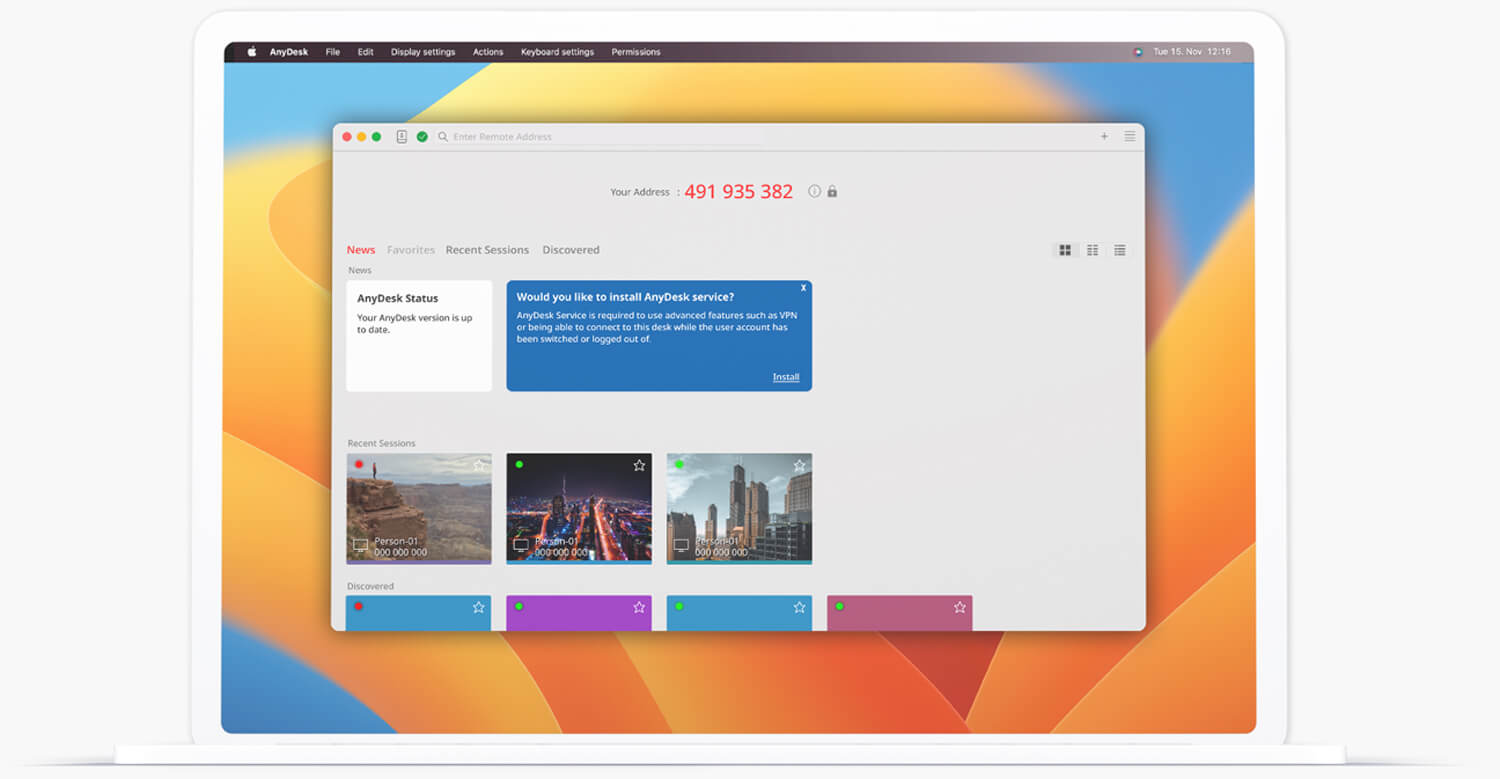
Lightweight
Download 4 MB. Start App.
Done.
Everywhere
Works on Windows, macOS, iOS,
Android, Linux, Raspberry Pi.
Every operating system, every device
AnyDesk runs native clients on all major platforms.
What our users say about AnyDesk
Download. Start. Connect.
Step 1
Download AnyDesk by clicking on the red button. The right version for your operating system will be chosen automatically!
Step 2
Open the AnyDesk application and put in the AnyDesk ID of the device you want to connect to into the top bar. Click enter. Connect.