Wake On Lan Software
Turn on any Device with Wake-on-LAN Remote Access
Available for:Start Business Trial
Time and energy saving
Save valuable resources while working from home. Devices can be turned on from sleep mode for a remote connection using AnyDesk’s Wake-on-LAN feature.
Energy-saving
Don’t keep your devices running forever. Save energy by putting them in sleep mode and still access them at any time. Simply enable the Wake-on-LAN feature in the AnyDesk settings of the device you’d like to wake up.
Time-saving
You don’t have to inconvenience your co-workers and ask them to turn on your computer. Using Wake-on-LAN, the device is automatically ‘woken up’ by any other device, a guard, that is in the same network and online.
Always available
Wherever you are, whatever you do – connect to the device when it’s in sleep mode and click “Power On”. A so called “Magic Packet” is then sent to the remote device, giving it the impulse to end sleep mode. Enjoy seamless Remote Access at any time.
Perfect for your needs
Work from home
Leave your high-performance PC at the office and only connect via your laptop at home. Your PC doesn't have to be turned on the entire time. Save time and energy and simply wake up your device remotely.
Remote maintenance
As an IT service employee, accessing devices from afar is important, even when they are in sleep mode. Maintenance is often done while no one is in front of the PC – no need to worry! Using Wake-on-LAN, you always stay in control to access and maintain devices.
IoT
Everything is connected – always. Control powerful machines remotely with ease, and build up your own IoT using Remote Access. Nothing is stopping you, not even your devices in sleep mode!
Tutorial: AnyDesk in a Nutshell
Discover what AnyDesk has in store
Discover more
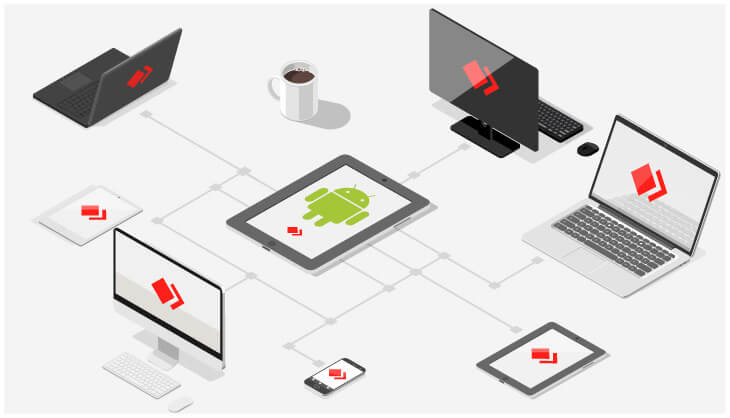
Blog: Wake-on-LAN
Learn how your business can profit from using Wake-on-LAN for Remote Access.

Case Study: Spidercam
Learn how Spidercam provides reliable camera performance during sporting events.

