Personal Remote Desktop Software
Simplify Tech Support for Friends and Family with Easy Remote Desktop Software
Download Now
Easy Remote Support for personal use
Are you the most tech-affine fellow in your group of friends or in your family? Do you often get contacted by desperate people that are looking for instant IT Support? We have the perfect solution for you. AnyDesk offers easy-to-use Remote Desktop Software including all basic features to help out your friends with any IT problems. Discover how you can benefit using AnyDesk.
Remote Support for friends & familiy
Offer personal Remote Support for your friends and family and easily access their devices for fast problem solving.
Problem solving empowerment
Show your friends how to solve problems on their own by using our Screen Share feature. Likewise, they can be enabled to solve issues on their own in the future.
Collaborate on projects together
Easily assist your friends with their projects whenever they need your expertise, or receive their support for your own projects to create superior results.

Remote Support for friends & familiy
Offer personal Remote Support for your friends and family and easily access their devices for fast problem solving.
Problem solving empowerment
Show your friends how to solve problems on their own by using our Screen Share feature. Likewise, they can be enabled to solve issues on their own in the future.
Collaborate on projects together
Easily assist your friends with their projects whenever they need your expertise, or receive their support for your own projects to create superior results.
How AnyDesk empowers you
Quick and simple
Simply download and launch the small programme file and get started in a few minutes – no installation required. That’s especially helpful for those who are receiving help.
All platforms, all devices
Connect easily with users on a broad range of platforms as well as desktop and mobile devices. AnyDesk’s Remote Support Software allows seamless cross-compatibility between machines on a variety of operating systems.
Superior security
Thanks to our military-grade encryption technology, verified connections and access restrictions, your connection always stays secure, and your files are well protected.
Secure by standard
Experience an almost invisible latency even at low bandwith usage. Thanks to the industry leading video-codec DeskRT.
Standardised Protocol Technology
Transport Encryption
Authentication
Discover more

Tutorial: AnyDesk in a Nutshell
Learn more about AnyDesk and find out how easy it is to use in our tutorial video.
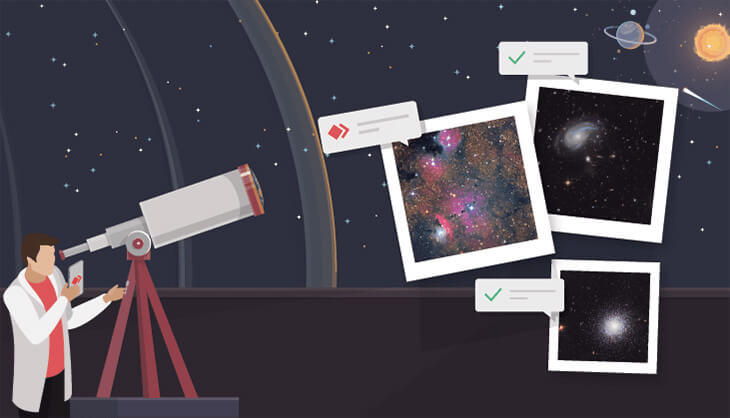
Viewing the stars with AnyDesk
Discover how Steve Timmons connects to his telescope from afar.

Staying in touch with loved ones
Read on our blog how to stay in contact with your loved ones using AnyDesk.