Features That Will Boost Your Workflow
Time tested and constantly improved, the AnyDesk Features help you to enhance efficiency by optimizing your workflows.
Start Business Trial
See what AnyDesk has in store for you
Access & Control
AnyDesk’s high-performance Remote Desktop Software enables latency-free Desktop Sharing, stable Remote Control and fast and secure data transmission between devices.
Administration & Customization
AnyDesk’s features aren't set in stone. Our highly flexible solution offers endless options for customization, adapting to the needs of any IT administrator.
Security & Privacy
Security is our priority. Discover AnyDesk’s countless security features that fit your personal security requirements.
Collaboration
Thanks to AnyDesk’s low latency, teamwork is now easier and faster than ever. Discover the best collaboration features for your projects.
Discover more

Remote Support
Find out about the ideal feature set for efficient Remote Support and remotely solve any IT problem.

Remote Work
With AnyDesk, working from home feels like sitting in front of your computer at the office. This is the seamless experience we promise.
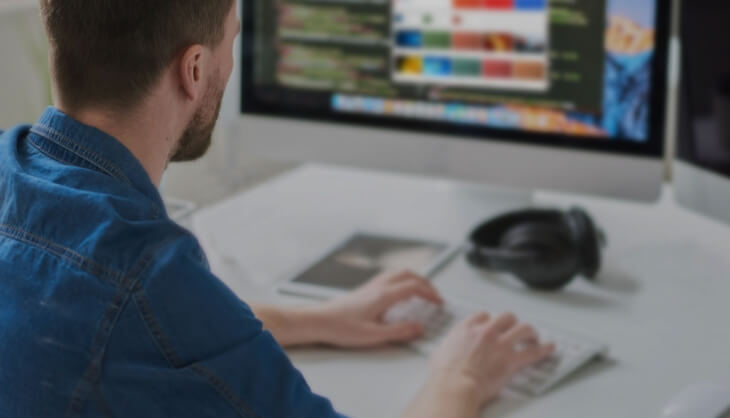
Remote Access
Discover the future of IoT and learn how AnyDesk allows you to remotely control and maintain powerful machines across all platforms.

